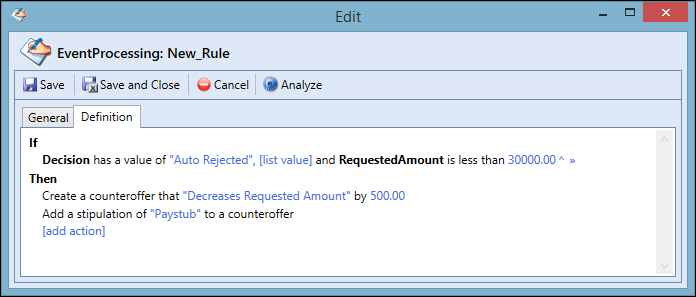| Administrator Guide > Rules Management > Rules Management - Available Templates > Vocabulary Template Examples > Add a Stipulation to a Counteroffer |
While authoring business rules that automatically create counteroffers, administrators are able to include rule logic that adds stipulations to each counteroffer generated. To include stipulations with each counteroffer generated, use the Add a Stipulation to a Counteroffer action template.
To begin authoring this type of rule, navigate to System Management > Origination > Rules Management and click  to open Rules Manager. Create a new rule using the EventProcessing category.
to open Rules Manager. Create a new rule using the EventProcessing category.
When authoring the Then Statement, select the "Add a stipulation to a counteroffer" action template after all term adjustments have bee defined. Upon selecting this template, the following vocabulary populates: "Add a stipulation of <select a stipulation> to a counteroffer." The <select a stipulation> field contains a drop-down list of all stipulations define within the STIPULATION_CODE field lookup.
 |
All stipulations added to a counteroffer are required for approval. |
The example below provides a demonstration of a rule that automatically generates a counteroffers containing a Paystub stipulation.